As an OU administrator, you have a limited ability to administer accounts that
reside in the root domain and belong to users from your department. Accounts
for your department have been placed in an Organizational Unit named after the
DNS zone to which your department belongs.
Functions delegated to OU administrators
- Reseting user passwords
- Creating and deleting groups
- Full control of groups, including group membership
- Reading all properties of user objects within the OU
Accessing Your Department's OU
Prerequisites
-
Windows 2000
You must use a machine running Windows 2000. You will not be able to interact
with Active Directory with any other operating system.
-
AdminPak.msi
AdminPak.msi must be installed on your machine. AdminPak.msi is included on
the Windows 2000 Server CD.
See also How do I install Administrative Tools on
Windows 2000 Professional?.
Instructions
-
Log on to the Hokies domain.
-
Open "Active Directory Users and Computers."
-
If w2k.vt.edu is not the selected domain, right-click on the domain
name shown. Select "Connect to Domain..." from the resulting pop-up menu,
as illustrated below.
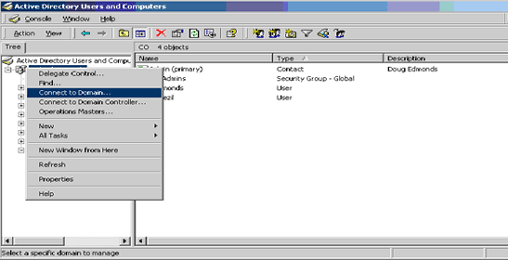
You need to select the w2k.vt.edu domain.
-
Once you've selected w2k.vt.edu, locate the OU named VT. Your department's
OU is contained within VT.
-
Expand VT and then click once on the OU named after your department.
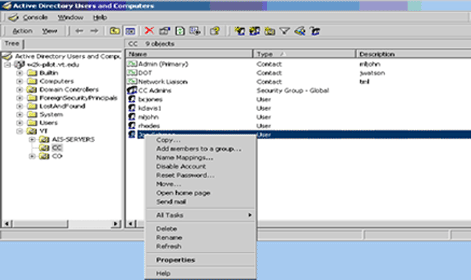
-
Locate your deparment's OU, then right-click on an account to administer it.